Taking your app worldwide is hard, unless you can see, in seconds, where you (and your rivals) have truly localized your store listings. The Localization Tool in MobileAction’s ASO Intelligence product helps you understand how your app—and your competitors—are performing across 89 different countries based on the localization of their app store metadata. Whether you're managing a global app or expanding into new markets, this tool gives you the insights you need to prioritize, tailor, and refine your localization strategy.
With it, you can:
-
See which countries your app is localized for, and which are missing metadata
-
Benchmark against your top competitors to identify localization gaps
-
Compare visual assets (screenshots, icons) by market
-
Analyze keyword performance by country to assess localization impact
Here’s how to put it to work:
1- Open Localization. Once you've selected an app and country, the tool presents a full view of localization coverage and performance. Your selected own app appears first; any competitors you’ve selected load alongside it automatically, no extra clicks.

2- Scroll through the list of 89 countries to spot where each app has been localized (and where they haven’t). Green checks mean the title, subtitle, or description is localized; black dashes show it’s still in the default language.
3- Scroll down to see a detailed table that breaks down performance by country. For each market, you’ll find:
-
Country flag and name
-
Metadata status (localized or not) for title, subtitle, and description
-
Rankings in relevant categories
-
Keyword rankings and search visibility metrics
-
Competitive performance against other apps in the region
This granular data helps you identify exactly which markets may be under-optimized and where you could potentially gain an edge by localizing or refining your metadata. Compare at a glance: Are competitors translating their metadata more aggressively? Which languages could give you an instant edge?

One of the standout features of the Localization tool is the side-by-side screenshot preview. For each country, you can view:
-
Localized app titles and descriptions
-
Screenshots and icon creatives used in that specific market
This capability makes it easy to spot creative trends, translation inconsistencies, or visual gaps between your app and the competition.
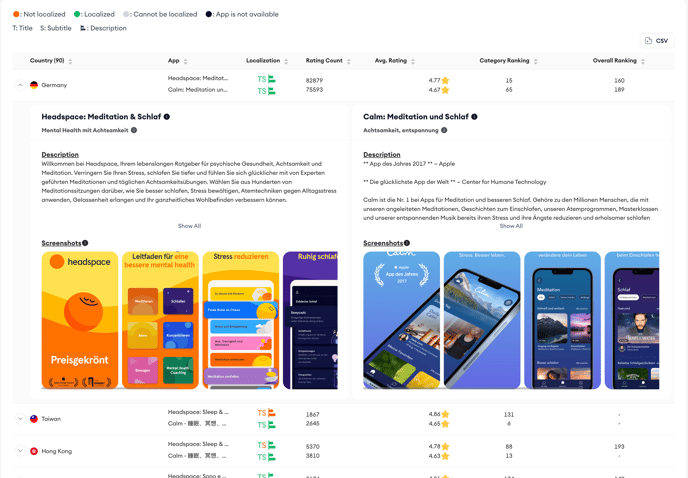
Keep in mind that by clicking the CSV button, you can get an export of the full table, perfect for slide decks, audits, or deeper analysis in Excel.
Final tips
-
Pay attention to countries where your downloads are high but metadata is missing—these are often the quickest wins.
-
Use creative previews to ensure your visuals match the expectations of the local market.
-
Revisit this tool regularly when launching new updates or expanding to new regions.
If you're unsure where to begin, start by focusing on your top 5 markets by downloads and assess whether full localization is in place.
That’s it; global insights in one place. Need help interpreting the data or choosing your next localization target? Reach out to us via live chat. We’re always here to support your worldwide growth.
