How can I add or remove apps from my tracked list?
Tracking apps allows you to monitor their performance, analyze competition, and uncover growth opportunities across various tools in the platform.
How to add apps to your tracked list

-
Click the search bar at the top.
-
From here, you can:
-
Browse Recently Viewed, My Apps, or Publishers
-
Filter by platform (App Store / Google Play Store)
-
Use the search bar to find a specific app
-
- Go to the My Apps tab.
-
Click the circle next to an app to preview it.

⚠️ Selecting an app here does not automatically start tracking.
5. To start tracking, navigate to the app’s detail view and click the Track button.
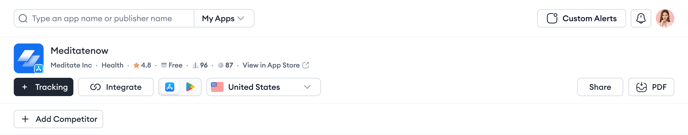
Once tracked, a green Tracking badge will appear, and the app will be available across modules like ASO Intelligence, Market Intelligence, and Ad Intelligence.
.png?width=688&height=135&name=Main%20App%20(1).png)
To add your app with the ID:
-
Find your app link on the App Store or the Google Play Store.
-
Find your app ID, followed by
id. (App Store) copy only numbers or after id= (Google Play Store) part. -
Paste your app ID into the search box.


How to manage tracked apps

-
Click Manage my apps at the bottom of the My Apps tab.
-
This section shows all your tracked apps along with the number of competitors and keywords linked, and platform and category details.
Use the search bar to quickly locate or update any app in your list.
How to remove an app from tracking
You can remove a tracked app in two ways:
1. From the app’s detail view
-
While viewing the app, click the Tracking button again.
-
A confirmation message will appear — click Remove to stop tracking.

2. From the manage my apps panel

-
Open Manage my apps via the My Apps tab.
-
Hover over the app you want to remove.
-
Click the trash can button and confirm the removal.
After removal, the app will no longer appear in tracked modules or contribute to competitor comparisons.